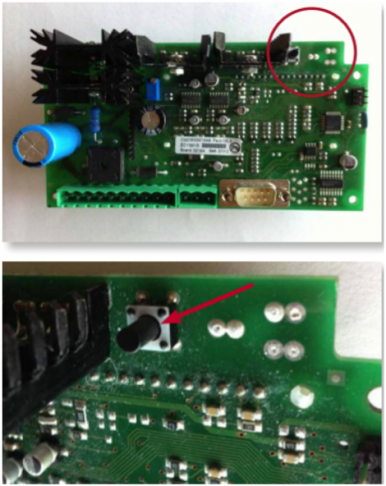Home » At your service
At your service

When it comes to maintaining a pallet wrapper it can sometimes be difficult to tell when to call a service agent and when to try for a quick fix yourself.
Sometimes little issues can take up lots of unnecessary time too. For example, a unit might have been switched off and reverted to original settings on a Spinny unit – taking the display language back to its Italian heritage. When this occurs many companies will either battle on with the incorrect settings or get on the phone to see what can be done. Who knows, perhaps some have even started advertising for Italian speakers?
Thankfully, should this lingo-chango occur, there’s a quick and easy settings solution…
- Open the control panel on the Spinny unit.
- Find the small black round button on the back of the PC board
- Press this button once to change the language from Italian to English.
- Press it again (and again) to cycle through the other languages.
As always, be careful when opening and closing the control panel, accessing the controls and changing any settings. There’s never any need for ‘percussive maintenance’ with these machines! If you’re unsure or are worried about re-setting something you shouldn’t, please don’t hesitate to get in touch with us on 0800 700 000.